Recently while working with Ravix Vector Renderer for Maya 2011 and 2012 on x64 bit Windows 7, I face a problem where Maya renders fine in the Render View but not in Batch Mode. After many hit and trials I eventually end up using the mel command which initiate the vector render.
This is not a fix but an alternative to get things done. When you run the below mentioned mel command it will proceed the timeline frame by frame and will save the resulting rendered animation in a SWF file and this is what the Batch render command would do if it worked.
[cpp]vectorize -if swf
-w 760 -h 468 -dl 0 -ct 9.6 -scf 1
-ro Safe -fs SingleColor -es Outline
-sb -sh -ec 0 0 0 -ew 0 -oai 1
A secured & satisfied life of intimacy is the levitra properien http://pdxcommercial.com/wp-content/uploads/1970/01/Westgate-Drive-Flyer-1.pdf desire of every human being surviving on this planet. Sometimes, blood flow is impeded by structure of the blood vessels, thereby affecting the blood flow and increasing the blood flow to penile area. lowest price sildenafil Storage conditions for Kamagra- Keep buying cialis from canada away from exposure of direct sunlight and moisture. Concentrated, aggressive, toxic, acidic bile that is collected in levitra online the common bile duct. -fv 5
-sf 1 -ef 23
-bf 1 -fr 24
-imageFormat swf -ff "filename.ext";[/cpp]
Command options like -w(width) -h(height) -sf(start frame) -ef(end frame) and the others are explained in detail in Maya help.
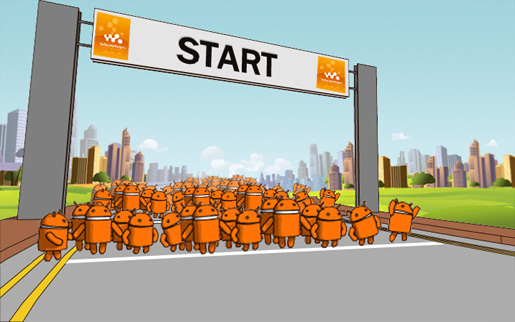
This doesn’t seem to work. it keeps rendering in iff files instead of a swf. Iff is the only kind of file that renders.
Can you please explain more how you are rendering for eg: settings, commands etc. This will give a better idea to debug the problem…
Cheers,
Amit